API
How to interact with GeniFlow.
Overview
GeniFlow server provides HTTP REST API for interaction. Each client application - be it a command line tool, browser or a script - all interact with GeniFlow via HTTP requests and responses.
API documentation
To access API documentation:
-
You first need to login through the admin interface
-
Access API root from the browser using the URL
http://localhost:7000/api/ -
Access API documentation from the browser using the URL
http://localhost:7000/api/docs/.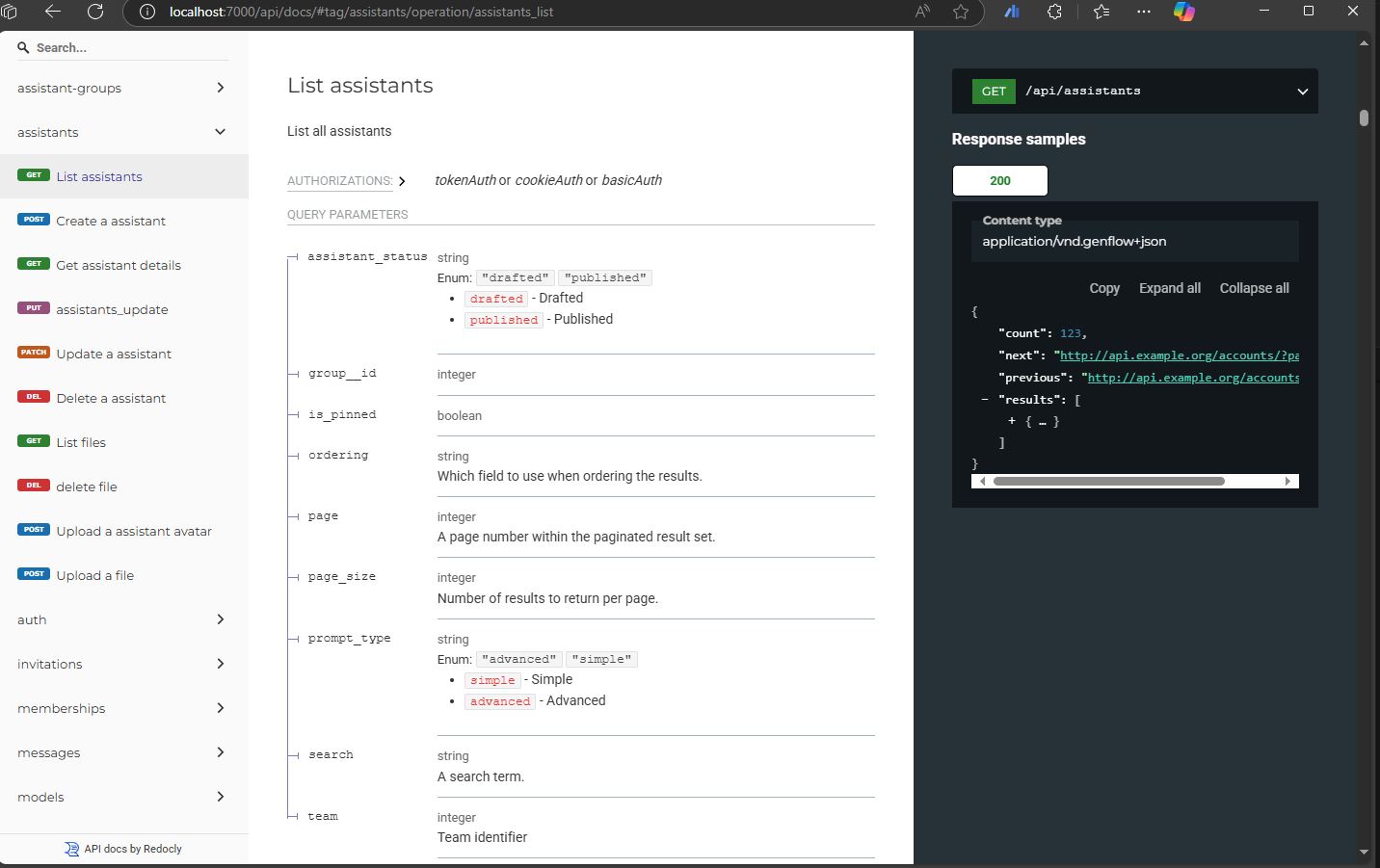
-
Access Swagger UI, which is a user interface for exploring and testing RESTful APIs that is generated automatically from an OpenAPI specification, from the browser using the URL
http://localhost:7000/api/swagger/.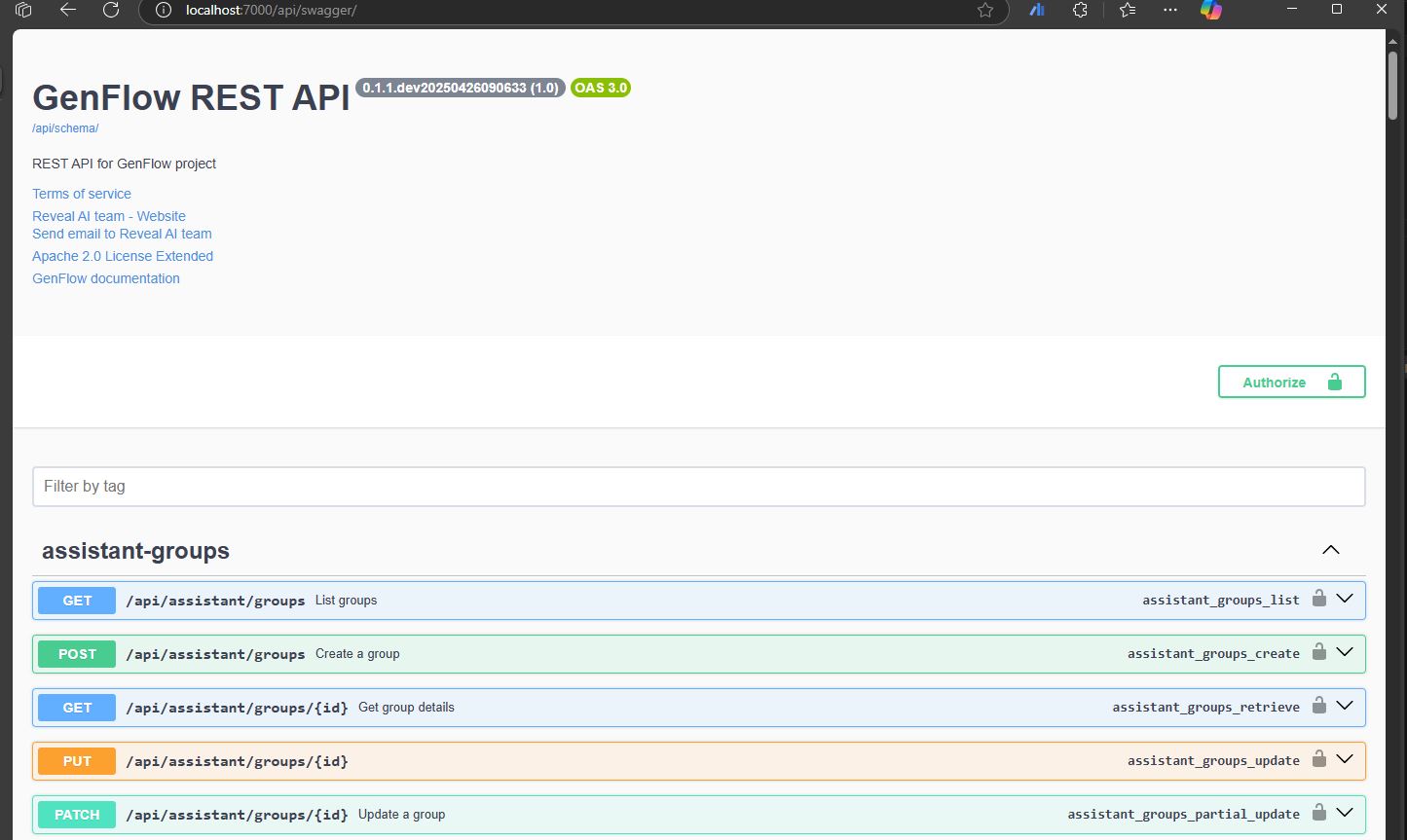
-
To download the OpenAPI 3 schema use the URL
http://localhost:7000/api/schema/.